How to Livestream on Searchfunder

October 12, 2022
by an admin from Massachusetts Institute of Technology - MIT Sloan School of Management in New York, NY, USA
Did you know any community member can host a livestream event on Searchfunder?
All you need is a Youtube account to get started!1) Create an event on Searchfunder - on the main feed, select "Make a Post" ->"Event"
2) Once your event is created, go to it and add your Youtube stream link here: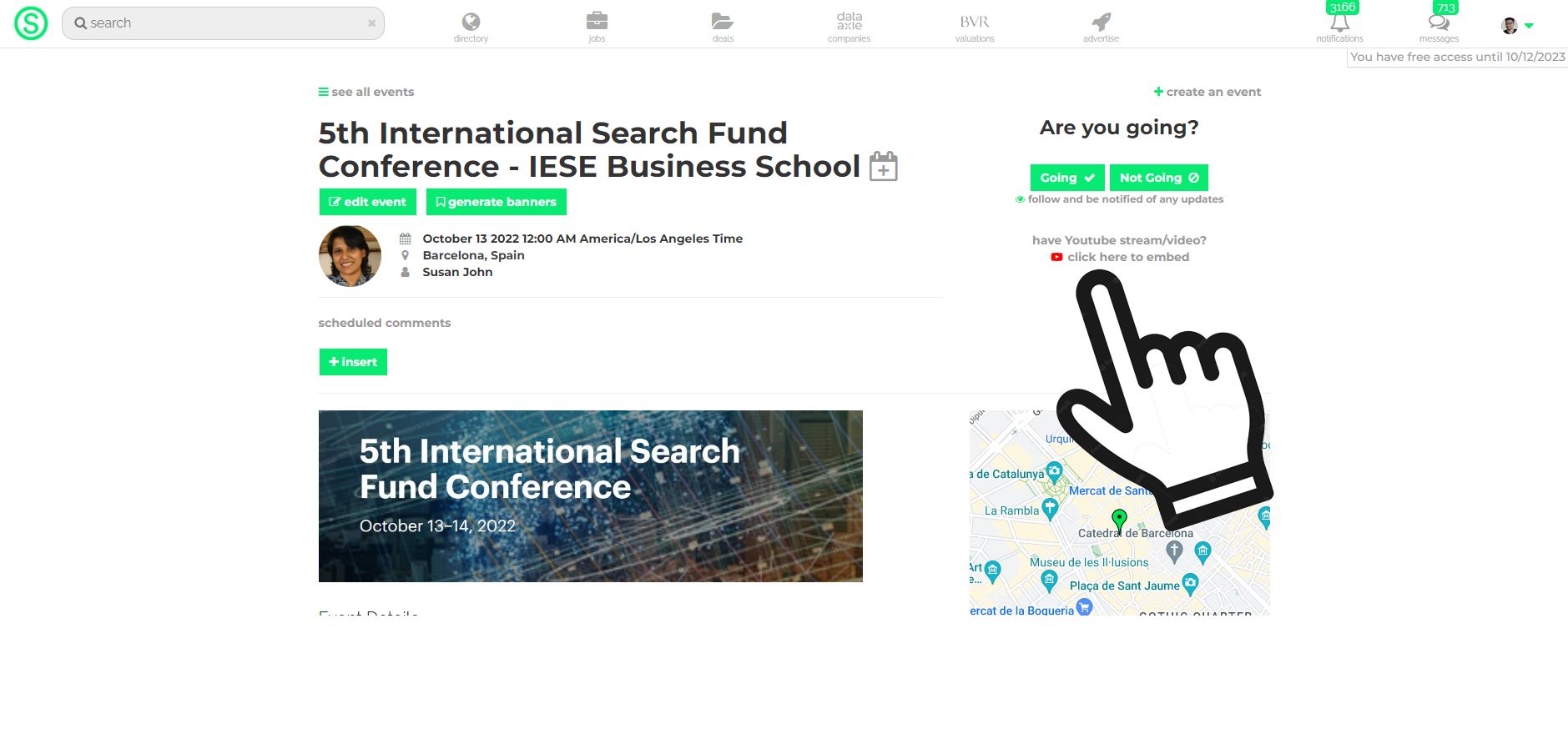
And, that's it! The video will automatically be featured when your event starts and everyone on Searchfunder will be able to view your livestream!
In-depth Guide:
Happy Streaming,
The Searchfunder Team
in Austin, TX, USA
from Massachusetts Institute of Technology in New York, NY, USA
https://www.dropbox.com/s/wwws1wcjinkbb84/Your%20live%20stream%20on%20Searchfunder%20-FAQ.pdf?dl=0