TIP FOR THE WEEK: THE GLOBAL SEARCHFUND MAP

January 22, 2018
by an admin in 30 Memorial Dr, Cambridge, MA 02142, USA
Would you like more information on search funds? Or, do you know of a search fund that does not appear on the global map? There's an easy solution.
Step 1: Viewing search funds.
Click menu next to your profile photo and then click search fund map:. (If you are seeing a squirrel, this is an excellent time to remember to add your photo).
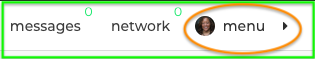
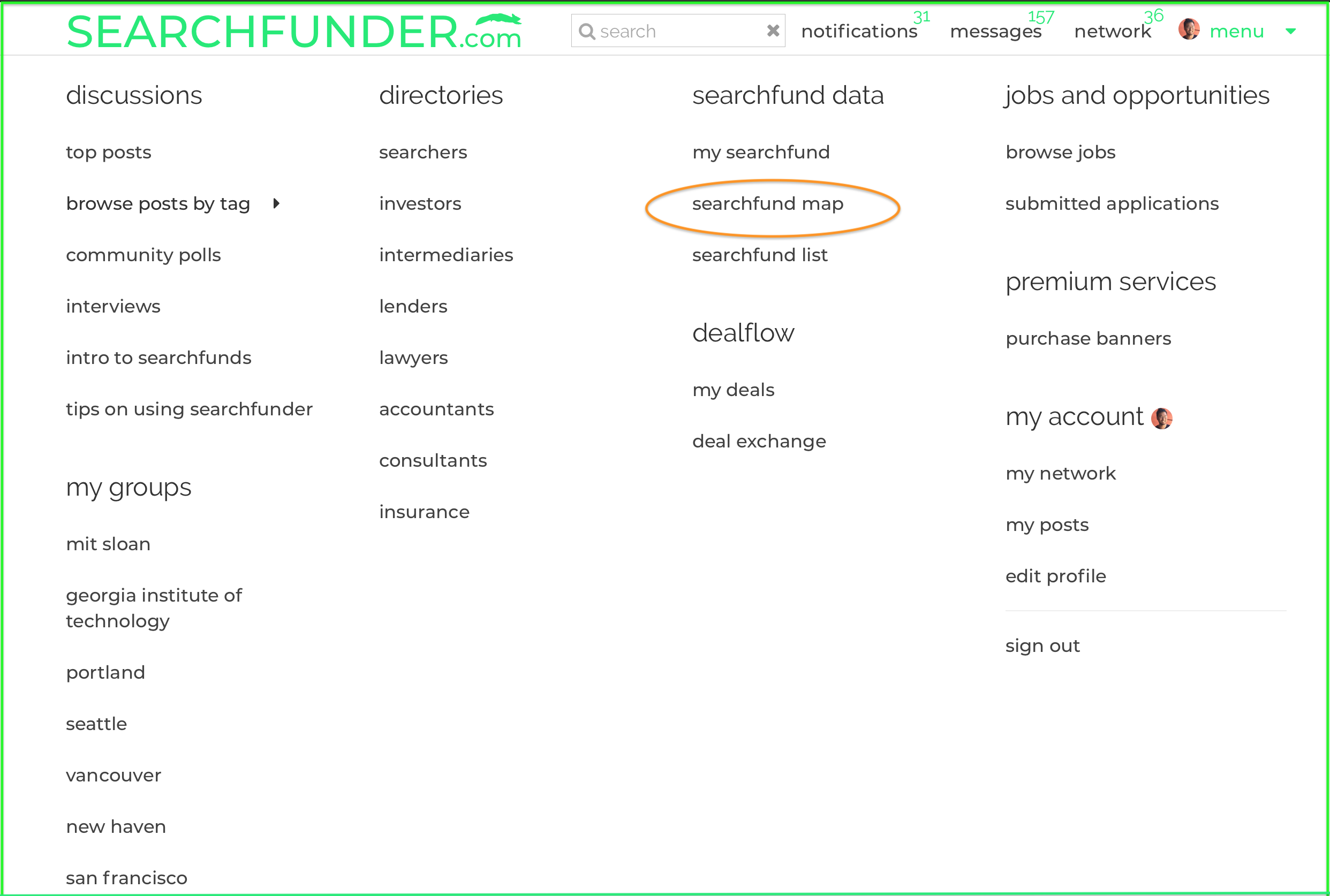
Step 2: Filter the map.
From the map, you can select specific information you'd like to see, such as stage of search, type of searcher and search or company location:
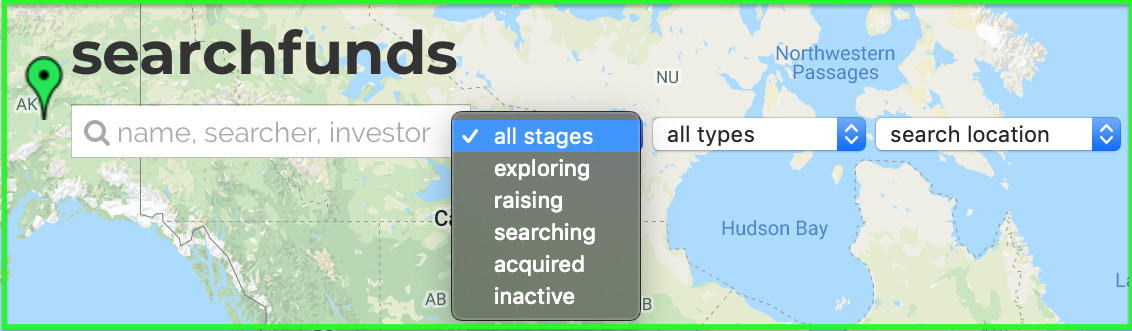
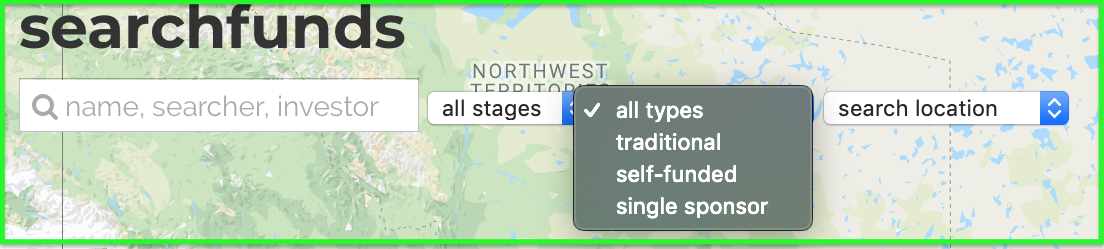

Step 3: See the list or Add a Fund.
From the map, you may also click over the Norwegian Sea to see the full list or to add a searchfund to the map.

Step 4 : Sorting the list.
A click on the "See Full List" button brings up a list of all known search funds. You can sort the list by formation date, acquisition date, etc. In the example below, it is sorted by acquired.

Step 5: Search the list.
You may search the list by the name of the entity, person or acquisition tag. In the 2 examples below, there's a search for "Bingaman" who is an Investor and "Asurion" which is an acquired company.
Example, search for "Asurion" an entity.

Example, search for "Bingaman" an investor.

Example, search by an acquisition tag.
You a may also search by the category of acquisition target. We currently have the following below tags.
Example, search for "software" as a category of acquisition target.
 redacted
redacted
redacted
redactedredactedredactedredactedredactedredactedredacted
from Stanford University in Honolulu, HI, USA
from Yale University in Buenos Aires, Cdad. Autónoma de Buenos Aires, Argentina